A VPN stands for ‘Virtual Private Network’. It is a private network that operates by using a public network, typically the internet. They use ‘virtual’ connections routed through the internet from one site to another site to create a safe and secure network. VPN’s encrypt your data, so anyone trying to intercept the encrypted data can’t read it.
There are many different types of VPN’s depending on your needs or requirements and each have their purpose. The main ones we are going to discuss are the most common one’s small businesses and consumers are likely to encounter.
Business orientated
- Site-to-site VPN – A set up like this allows business branches in different locations to operate as if they were within the same location. Typically this would involve hardware VPN routers to be installed at each location and configured to communicate with the other routers at the other sites.
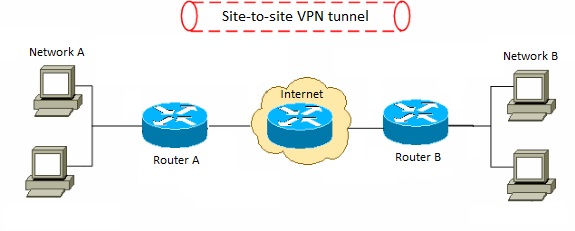
- Remote Access VPN – This kind of set up allows remote team members to access the main office network when they are offsite. This typically involves having a VPN router or device configured on the office network side which allows incoming connections. VPN ‘client’ software with the required access information would then be installed on the team members laptop or desktop which would allow them to connect to the remote network and operate as if there were in the directly connected to the office network.
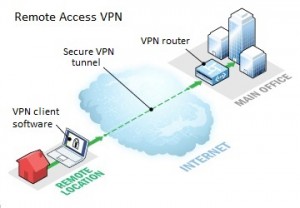
Both of these implementations require a public or WAN (wide area network) IP address in order to communicate. Most ISP’s provide users with a dynamic address which is standard practice. The problem with that is, being dynamic, the IP address you are allocated today, may be different the next time you have to power cycle your router or modem. You may be given a different IP address and if that’s the case, your VPN will fail as it can’t find your previous address. Sometimes you can request a static IP address from your ISP that doesn’t change, but this sometimes involves an additional payment, depending on your ISP.
A way around this is to use a Dynamic DNS service such a no-ip.com or dyndns.com. These services automatically update your public address and if for whatever reason, it changes, it will be updated accordingly. Another nice feature is that you can pick the name to use, so instead of having to remember an IP address which can be easily forgotten, you can use eg. ‘(your business name).no-ip.biz’ instead.
Consumer orientated
Consumer VPN’s are a service that allows you to access remote servers, giving you privacy & security online. They encrypt your internet connection and diverts you via a remote replacing your public IP address.
There are many benefits to using a VPN for personal use, these can include:
- Unblocking restricted content (Geo-blocking) & allows you to appear to be in another country. This is useful if you wish to watch video or other content not available in your location.
- Can potentially save you money, especially when it comes to booking holidays or accommodation. Many website give locals better pricing so by appearing to be from the same country, you also can benefit from the lower prices.
- Recommended to use when connecting to FREE Wi-Fi locations such as shopping centres or restaurants. Without a VPN, your connection is open to other people on the same network and you run the risk of being hacked.
There are also some downsides which you should be aware of:
-
Potentially, the network speed can be slower, but this is improving as the internet speeds improve around the world.
- Configuration can be a problem if you don’t know what you’re doing. This is also not much of an issues anymore as the majority of VPN software is relatively user friendly.
VPN’s have really changed the way how many of us use the internet or operate our businesses. They offer a safe private way to communicate over a public network like the internet.
If you have any issues or concerns regarding VPN’s, or you think this is something your business could benefit from, CKP Computers is here to help. Please don’t hesitate to give us a call, our number is 0447 619 397 or you can send us an enquiry, either through our contact page, by Facebook or by email, helpme@ckpcomputers.com.au.
